Blueprints.NET.WinUI
0.0.1
dotnet add package Blueprints.NET.WinUI --version 0.0.1
NuGet\Install-Package Blueprints.NET.WinUI -Version 0.0.1
This command is intended to be used within the Package Manager Console in Visual Studio, as it uses the NuGet module's version of Install-Package.
<PackageReference Include="Blueprints.NET.WinUI" Version="0.0.1" />
For projects that support PackageReference, copy this XML node into the project file to reference the package.
<PackageVersion Include="Blueprints.NET.WinUI" Version="0.0.1" />
<PackageReference Include="Blueprints.NET.WinUI" />
For projects that support Central Package Management (CPM), copy this XML node into the solution Directory.Packages.props file to version the package.
paket add Blueprints.NET.WinUI --version 0.0.1
The NuGet Team does not provide support for this client. Please contact its maintainers for support.
#r "nuget: Blueprints.NET.WinUI, 0.0.1"
#r directive can be used in F# Interactive and Polyglot Notebooks. Copy this into the interactive tool or source code of the script to reference the package.
#:package Blueprints.NET.WinUI@0.0.1
#:package directive can be used in C# file-based apps starting in .NET 10 preview 4. Copy this into a .cs file before any lines of code to reference the package.
#addin nuget:?package=Blueprints.NET.WinUI&version=0.0.1
#tool nuget:?package=Blueprints.NET.WinUI&version=0.0.1
The NuGet Team does not provide support for this client. Please contact its maintainers for support.
Blueprints.NET
Cross‑platform, SkiaSharp‑powered blueprint/node editor control for .NET.
It provides a high‑performance, zoomable canvas with nodes, pins, and connections, suitable for graph editors, visual scripting, and data‑flow UIs.
Features
- SkiaSharp rendering with high‑DPI support
- Pan/zoom with world/screen transforms
- Nodes, pins, and Bezier connections
- Drag‑and‑drop connection preview (pending connections)
- Hit testing and interaction events
- Rendering optimization via simple occlusion culling
- Theming support: Default theme with Light/Dark modes (Fluent and Cupertino planned)
- Works with WinUI 3 and Uno Platform
Platforms and Rendering Backends
| Platform | Rendering Backend |
|---|---|
| WinUI 3 | SwapChainPanel |
| Uno | SKCanvasElement |
Getting Started
This repo includes example projects you can run directly:
sources/Examples/Example.WinUIsources/Examples/Example.Uno
Screenshot
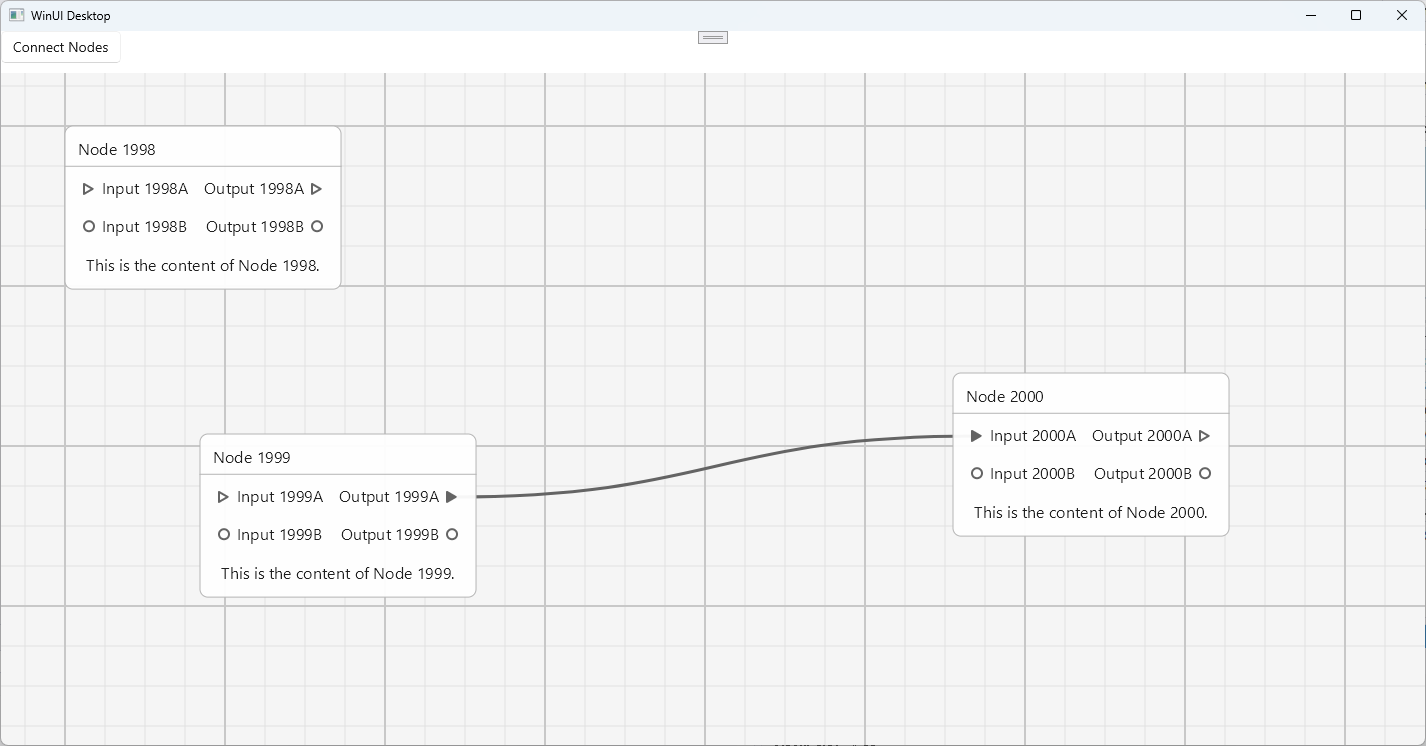
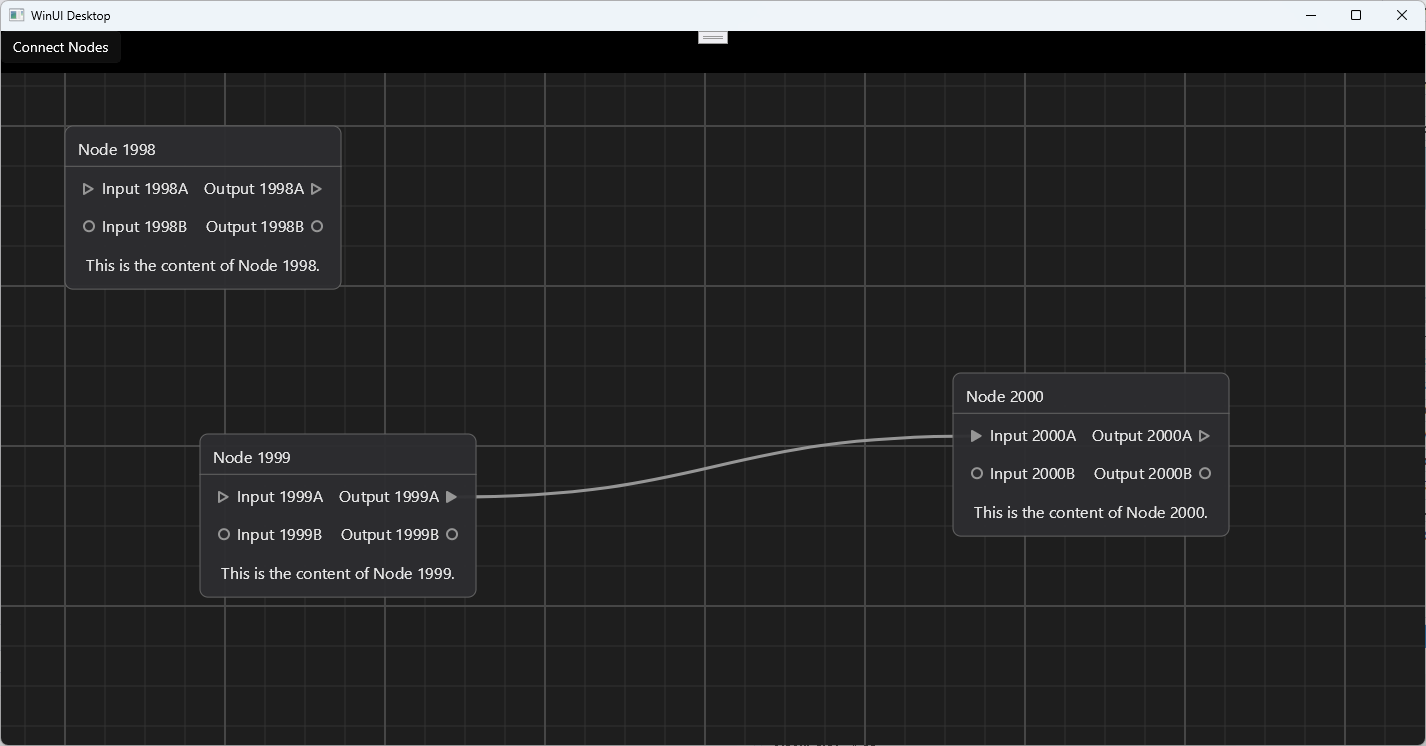
Notes
This project is in an early development stage. The public API is subject to change. Issues and pull requests are welcome.
| Product | Versions Compatible and additional computed target framework versions. |
|---|---|
| .NET | net9.0 is compatible. net9.0-android was computed. net9.0-browser was computed. net9.0-ios was computed. net9.0-maccatalyst was computed. net9.0-macos was computed. net9.0-tvos was computed. net9.0-windows was computed. net9.0-windows10.0.19041 is compatible. net10.0 was computed. net10.0-android was computed. net10.0-browser was computed. net10.0-ios was computed. net10.0-maccatalyst was computed. net10.0-macos was computed. net10.0-tvos was computed. net10.0-windows was computed. |
Compatible target framework(s)
Included target framework(s) (in package)
Learn more about Target Frameworks and .NET Standard.
-
net9.0
- Blueprints.NET (>= 0.0.1)
- Uno.WinUI (>= 6.3.62)
- Uno.WinUI.Graphics2DSK (>= 6.3.62)
-
net9.0-windows10.0.19041
- Blueprints.NET (>= 0.0.1)
- Microsoft.WindowsAppSDK (>= 1.8.251003001)
- Silk.NET.Direct3D12 (>= 2.22.0)
NuGet packages
This package is not used by any NuGet packages.
GitHub repositories
This package is not used by any popular GitHub repositories.
| Version | Downloads | Last Updated |
|---|---|---|
| 0.0.1 | 144 | 10/20/2025 |