Comentsys.Toolkit.WindowsAppSdk
2.2.0
dotnet add package Comentsys.Toolkit.WindowsAppSdk --version 2.2.0
NuGet\Install-Package Comentsys.Toolkit.WindowsAppSdk -Version 2.2.0
<PackageReference Include="Comentsys.Toolkit.WindowsAppSdk" Version="2.2.0" />
<PackageVersion Include="Comentsys.Toolkit.WindowsAppSdk" Version="2.2.0" />
<PackageReference Include="Comentsys.Toolkit.WindowsAppSdk" />
paket add Comentsys.Toolkit.WindowsAppSdk --version 2.2.0
#r "nuget: Comentsys.Toolkit.WindowsAppSdk, 2.2.0"
#:package Comentsys.Toolkit.WindowsAppSdk@2.2.0
#addin nuget:?package=Comentsys.Toolkit.WindowsAppSdk&version=2.2.0
#tool nuget:?package=Comentsys.Toolkit.WindowsAppSdk&version=2.2.0
Comentsys.Toolkit.WindowsAppSdk
Comentsys.Toolkit.WindowsAppSdk is a Toolkit with Controls, Converters, Extensions and Widget functionality for Windows App SDK and uses Comentsys.Toolkit.
Change Log
Version 2.2.0
- Update WidgetBase and WidgetProviderBase for IsConfigure and IsActivated Properties along with optional Context Property
Version 2.1.0
- Add CreateWidget, DeleteWidget and OnCustomizationRequested for Widget Functionality
Version 2.0.0
- Update for .NET 8, Add SystemDrawingToWindowsColorConverter, Directional Pad, Directional Stick and Widget Functionality
Version 1.0.1
- Fixed Piece and Sector Dependency Properties
Version 1.0.0
- Initial Release
Asset
Asset can be used to represent an AssetResource visually which can be set with the Property for AssetResource in a Windows App SDK based Application.
AssetResource
Asset Resource
Example

Example using
AssetResourcefromShadedFluentEmoji.Get(FluentEmojiType.GrinningFace)in Package ofComentsys.Assets.FluentEmoji.
Card
Card will display a Playing Card for card-based games such as Blackjack, Poker and more. You can customise the Back of a Card using any Brush and can set the Value from 0 which will display the Back to between 1 and 52 to represent each Suit and Card.
Back
Card Back
Value
Card Value
Example
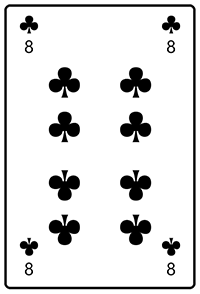
Dialog
Dialog makes it easy work with ContentDialog and avoid pitfalls and common errors when using them supporting both Confirmation and just Showing any Dialogs.
Constructor(root, title)
Constructor
| Name | Description |
|---|---|
root |
Microsoft.UI.Xaml.XamlRoot<br>Xaml Root |
title |
System.String?<br>Title |
ConfirmAsync(content, primaryButtonText, secondaryButtonText, title)
Confirm
| Name | Description |
|---|---|
content |
System.Object<br>Content |
primaryButtonText |
System.String<br>Primary Button Text |
secondaryButtonText |
System.String<br>Secondary Button Text |
title? |
System.String<br>Override Title |
Returns
True if Primary Button Selected False if not
ConfirmAsync(content, primaryButtonText, secondaryButtonText, title)
Confirm
| Name | Description |
|---|---|
content |
System.String<br>Content |
primaryButtonText |
System.String<br>Primary Button Text |
secondaryButtonText |
System.String<br>Secondary Button Text |
title |
System.String?<br>Override Title |
Returns
True if Primary Button Selected False if not
Show(content, primaryButtonText, title)
Show
| Name | Description |
|---|---|
content |
System.Object<br>Content |
primaryButtonText |
System.String<br>Primary Button Text |
title |
System.String<br>Override Title |
Show(content, primaryButtonText, title)
Show
| Name | Description |
|---|---|
content |
System.String<br>Content |
primaryButtonText |
System.String<br>Primary Button Text |
title |
System.String<br>Override Title |
ShowAsync(content, primaryButtonText, title)
Show
| Name | Description |
|---|---|
| content | System.Object<br>Content |
| primaryButtonText | System.String<br>Primary Button Text |
| title | System.String<br>Override Title |
ShowAsync(content, primaryButtonText, title)
Show
| Name | Description |
|---|---|
| content | System.String<br>Content |
| primaryButtonText | System.String<br>Primary Button Text |
| title | System.String<br>Override Title |
Dice
Dice can display values by seting the Value from 0 to display no value to between 1 and 6 to represent the Face a Dice or Die. You can customise the Foreground of a Dice using any Brush which will change the Colour of the Pips use on the Face of the Dice.
Foreground
Dice Foreground
Value
Dice Value
Example

DirectionalPad
DirectionalPad can be used for selecting a Direction of Up, Down, Left and Right
for use as a Directional Pad. You can customise the Foreground of a DirectionalPad using any Brush.
Direction
Direction
Foreground
Foreground
ValueChanged
Value Changed Event
Example
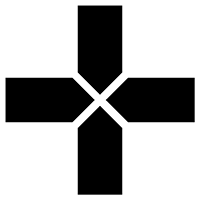
DirectionalPadDirection
Directional Pad Direction
Down
Down Pad
Left
Left Pad
Right
Right Pad
Up
Up Pad
DirectionalPadEventArgs
Directional Pad Event Args
| Name | Description |
|---|---|
| direction | Comentsys.Toolkit.WindowsAppSdk.DirectionalPadDirection<br>Directional Pad Direction |
Direction
Direction
DirectionalStick
DirectionalStick can be used for selecting a Direction of Up, Down, Left and Right
for use as a Directional Pad. You can customise the Foreground of a DirectionalStick using any Brush which will change the Centre of the DirectionalStick and Fill which will change the area around the Centre of the DirectionalStick
Angle
Angle
Fill
Fill
Foreground
Foreground
Radius
Radius
Ratio
Ratio
Sensitivity
Sensitivity
ValueChanged
Value Changed Event
Example
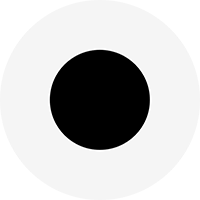
DirectionalStickEventArgs
Directional Stick Event Args
Angle
Stick Angle around Centre
Ratio
Stick Ratio from Centre
Piece
Piece can be used to represent items in Games in either a Square or Circle and can contain a Value which can be a short string, the outline or Stroke can be set, along with the Foreground for the Value and the Fill of the Piece.
Fill
Piece Fill
Foreground
Piece Foreground
IsSquare
Piece Is Square?
Stroke
Piece Stroke
Value
Piece Value
Example

Sector
Sector can be used to represent a portion or Arc section of a Circle as needed. The Start and Finish position of the Sector can be set, along with the Radius and Hole which allows for a variety of combinations for display, it also supports all the values of a Path for a Shape.
Finish
Sector Finish
Hole
Sector Hole
Radius
Sector Radius
Start
Sector Start
Example

BoolToVisibilityConverter
BoolToVisibilityConverter implements the Interface for IValueConverter and supports conversion of an object to a bool for use with Binding.
Convert(value, targetType, parameter, language)
Convert
| Name | Description |
|---|---|
value |
System.Object<br>Bool Value |
targetType |
System.Type<br>Target Type |
parameter |
System.Object<br>Parameter |
language |
System.String<br>Language |
Returns
Visiblity
ConvertBack(value, targetType, parameter, language)
Convert Back
| Name | Description |
|---|---|
value |
System.Object<br>Value |
targetType |
System.Type<br>Target Type |
parameter |
System.Object<br>Parameter |
language |
System.String<br>Language |
System.NotImplementedException:
StringFormatConverter
StringFormatConverter implements the Interface for IValueConverter and supports Formatting of an object that is a string for use with Binding.
Convert(value, targetType, parameter, language)
Convert
| Name | Description |
|---|---|
value |
System.Object<br>Bool Value |
targetType |
System.Type<br>Target Type |
parameter |
System.Object<br>String Format |
language |
System.String<br>Language |
Returns
Formatted String
ConvertBack(value, targetType, parameter, language)
Convert Back
| Name | Description |
|---|---|
value |
System.Object<br>Bool Value |
targetType |
System.Type<br>Target Type |
parameter |
System.Object<br>String Format |
language |
System.String<br>Language |
System.NotImplementedException:
SystemDrawingToWindowsColorConverter
System Drawing to Windows Color Converter
Convert(value, targetType, parameter, language)
Convert
| Name | Description |
|---|---|
| value | System.Object<br>Source |
| targetType | System.Type<br>Target Type |
| parameter | System.Object<br>Parameter |
| language | System.String<br>Language |
Returns
Target
ConvertBack(value, targetType, parameter, language)
Convert Back
| Name | Description |
|---|---|
| value | System.Object<br>Source |
| targetType | System.Type<br>Target Type |
| parameter | System.Object<br>Parameter |
| language | System.String<br>Language |
Returns
Target
System.NotImplementedException:
Extensions
Comentsys.Toolkit.WindowsAppSdk contains some useful Methods to Extend behaviour including Converting to or from a Windows Colour to a Drawing Colour and one for AssetResource to get an ImageSource for an Asset Resource.
AsDrawingColor(color)
As Drawing Color
| Name | Description |
|---|---|
| color | Windows.UI.Color<br>Windows Color |
Returns
Drawing Color
AsImageSourceAsync(assetResource)
As Image Source
| Name | Description |
|---|---|
assetResource |
Comentsys.Toolkit.AssetResource<br>Asset Resource |
Returns
Image Source
AsWindowsColor(color)
As Windows Color
| Name | Description |
|---|---|
color |
System.Drawing.Color<br>Drawing Color |
Widgets
Widgets can be provided with a Widget Provider from WidgetProviderBase such as follows:
[Guid("a533b393-3701-41f1-a7e2-833f2548ffe2")]
internal class WidgetProvider : WidgetProviderBase { }
The Guid needs to be unique and match that provided in the Package.appxmanifest file in the section of com:Class for Id and section of WidgetProvider for CreateInstance.
A Widget can be implemented from WidgetBase and override the Methods of OnActionInvoked, GetTemplateForWidget and GetDataForWidget where needed such as follows:
public class CountingWidget : WidgetBase
{
public static string DefinitionId { get; } = nameof(CountingWidget);
public override void OnActionInvoked(WidgetActionInvokedArgs actionInvokedArgs)
{
// ...
}
public override string GetTemplateForWidget()
{
// ..
}
public override string GetDataForWidget()
{
// ..
}
}
You can then setup the Widget and Register the Widget Provider as follows:
ComWrappersSupport.InitializeComWrappers();
WidgetProvider.AddWidget(CountingWidget.DefinitionId, (widgetId, initialState, widgetContext) =>
new CountingWidget(widgetId, initialState, widgetContext));
using var manager = RegistrationManager<WidgetProvider>.RegisterProvider();
var widgets = WidgetManager.GetDefault().GetWidgetIds();
This Library wraps Classes and Methods developed by Microsoft for Widgets such as ClassObject, Guids, IClassFactory, RegistrationManager, WidgetProviderFactory, WidgetBase, WidgetProviderBase along with WidgetHelper.
You can find out more about creating Widget with a Counting.Widget example at github.com/Comentsys/Comentsys.Toolkit.WindowsAppSdk or for more information about implementing Windows 11 Widgets including what is needed in a Package.appxmanifest at aka.ms/widgetdevdocs.
WidgetBase
Widget Base
Constructor(widgetId, initialState, widgetContext)
Widget Base
| Name | Description |
|---|---|
| widgetId | System.String<br>Widget Id |
| initialState | System.String<br>Initial State |
| widgetContext | Microsoft.Windows.Widgets.Providers.WidgetContext<br>Widget Context |
Activate
Activate Widget
Context
Widget Context
CreateWidget(state)
Create Widget
| Name | Description |
|---|---|
| state | System.String<br>State |
Deactivate
Deactivate Widget
DeleteWidget(state)
Delete Widget
| Name | Description |
|---|---|
| state | System.String<br>State |
GetDataForWidget
Get Data for Widget
Returns
Widget Data
GetTemplateForWidget
Get Template for Widget
Returns
Widget Template
Id
Id
IsConfigure
Is Configure?
IsActivated
Is Activated?
OnActionInvoked(actionInvokedArgs)
Widget On Action Invoked
| Name | Description |
|---|---|
| actionInvokedArgs | Microsoft.Windows.Widgets.Providers.WidgetActionInvokedArgs<br>Widget Action Invoked Args |
OnCustomizationRequested(customizationRequestedArgs)
On Widget Customization Requested
| Name | Description |
|---|---|
| customizationRequestedArgs | Microsoft.Windows.Widgets.Providers.WidgetCustomizationRequestedArgs<br>Customization Requested Args |
OnWidgetContextChanged(contextChangedArgs)
On Widget Context Changed
| Name | Description |
|---|---|
| contextChangedArgs | Microsoft.Windows.Widgets.Providers.WidgetContextChangedArgs<br>Context Changed Args |
SetIsActivated(isActivated)
Set Is Activated
| Name | Description |
|---|---|
| isActivated | System.Boolean<br>Is Activated |
SetState(state)
Set State
| Name | Description |
|---|---|
| state | System.String<br>State |
State
State
IWidget
Widget
Activate
Activate Widget
Context
Widget Context
CreateWidget(state)
Create Widget
| Name | Description |
|---|---|
| state | System.String<br>State |
Deactivate
Deactivate Widget
DeleteWidget(state)
Delete Widget
| Name | Description |
|---|---|
| state | System.String<br>State |
GetDataForWidget
Get Data for Widget
Returns
Widget Data
GetTemplateForWidget
Get Template for Widget
Returns
Widget Template
Id
Id
IsActivated
Is Activated?
IsConfigure
Is Configure?
OnActionInvoked(actionInvokedArgs)
Widget On Action Invoked
| Name | Description |
|---|---|
| actionInvokedArgs | Microsoft.Windows.Widgets.Providers.WidgetActionInvokedArgs<br>Widget Action Invoked Args |
OnCustomizationRequested(customizationRequestedArgs)
On Widget Customization Requested
| Name | Description |
|---|---|
| customizationRequestedArgs | Microsoft.Windows.Widgets.Providers.WidgetCustomizationRequestedArgs<br>Customization Requested Args |
OnWidgetContextChanged(contextChangedArgs)
On Widget Context Changed
| Name | Description |
|---|---|
| contextChangedArgs | Microsoft.Windows.Widgets.Providers.WidgetContextChangedArgs<br>Context Changed Args |
SetIsActivated(isActivated)
Set Is Activated
| Name | Description |
|---|---|
| isActivated | System.Boolean<br>Is Activated |
SetState(state)
Set State
| Name | Description |
|---|---|
| state | System.String<br>State |
State
State
WidgetHelper
Widget Helper
ReadJsonFromPackage(packageUri)
Read Json from Package
| Name | Description |
|---|---|
| packageUri | System.String<br>Package Uri |
Returns
Json
WidgetProviderBase
Widget Provider
Constructor
Constructor
Activate(widgetContext)
Activate Widget
| Name | Description |
|---|---|
| widgetContext | Microsoft.Windows.Widgets.Providers.WidgetContext<br>Widget Context |
AddWidget(widgetId, widgetCreateDelegate)
Add Widget
| Name | Description |
|---|---|
| widgetId | System.String<br>Widget Id |
| widgetCreateDelegate | WidgetCreateDelegate<br>Widget Create Delegate |
AddWidget(widgetId, widgetDefaultCreateDelegate)
Add Widget
| Name | Description |
|---|---|
| widgetId | System.String<br>Widget Id |
| widgetDefaultCreateDelegate | WidgetDefaultCreateDelegate<br>Widget Default Create Delegate |
ClearWidgets
Clear Widgets
CreateWidget(widgetContext)
Create Widget
| Name | Description |
|---|---|
| widgetContext | Microsoft.Windows.Widgets.Providers.WidgetContext<br>Widget Context |
InvalidWidgetDefinitionException: Invalid Widget Definition
Deactivate(widgetId)
Deactivate Widget
| Name | Description |
|---|---|
| widgetId | System.String<br>Widget Id |
DeleteWidget(widgetId, customState)
Delete Widget
| Name | Description |
|---|---|
| widgetId | System.String<br>Widget Id |
| customState | System.String<br>Custom State |
FindWidget(widgetId)
Find Widget
| Name | Description |
|---|---|
| widgetId | System.String<br>Widget Id |
Returns
Widget
OnActionInvoked(actionInvokedArgs)
Widget On Action Invoked
| Name | Description |
|---|---|
| actionInvokedArgs | Microsoft.Windows.Widgets.Providers.WidgetActionInvokedArgs<br>Action Invoked Args |
OnCustomizationRequested(customizationRequestedArgs)
On Widget Customization Requested
| Name | Description |
|---|---|
| customizationRequestedArgs | Microsoft.Windows.Widgets.Providers.WidgetCustomizationRequestedArgs<br>Customization Requested Args |
OnWidgetContextChanged(contextChangedArgs)
On Widget Context Changed
| Name | Description |
|---|---|
| contextChangedArgs | Microsoft.Windows.Widgets.Providers.WidgetContextChangedArgs<br>Context Changed Args |
RecoverRunningWidgets
Recover Running Widgets
UpdateWidget(widgetId, customState)
Update Widget
| Name | Description |
|---|---|
| widgetId | System.String<br>Widget Id |
| customState | System.String<br>Custom State |
Returns
True if Updated, False if Not
WidgetRegistrationManager
Widget Registration Manager
Type Parameters
- TWidgetProvider - Widget Provider
Dispose
Dispose
Dispose
Disposed
Dispose(disposing)
Dispose
| Name | Description |
|---|---|
| disposing | System.Boolean<br>Is Disposing |
Finalize
Destructor
GetDisposedEvent
Get Disposed Event
Returns
Disposable
RegisterClass(clsid, factory)
Register Class
| Name | Description |
|---|---|
| clsid | System.Guid<br>Class Id |
| factory | Comentsys.Toolkit.WindowsAppSdk.IClassFactory<br>Class Factory |
Returns
Disposable
RegisterProvider
Register Provider
Returns
Registration Manager of Widget Provider
WidgetCreateDelegate
Widget Create Delegate
| Name | Description |
|---|---|
| widgetId | System.String<br>Widget Id |
| initialState | System.String<br>Initial State |
| widgetContext | Microsoft.Windows.Widgets.Providers.WidgetContext<br>Widget Context |
Returns
Widget Base
WidgetDefaultCreateDelegate
Widget Default Create Delegate
| Name | Description |
|---|---|
| widgetId | System.String<br>Widget Id |
| initialState | System.String<br>Initial State |
Returns
Widget Base
InvalidWidgetDefinitionException
Invalid Widget Definition Exception
| Name | Description |
|---|---|
| definitionId | System.String<br>Definition Id |
Constructor(definitionId)
Invalid Widget Definition Exception
| Name | Description |
|---|---|
| definitionId | System.String<br>Definition Id |
DefinitionId
Definition Id
Licences
MIT License
Copyright (c) Comentsys
Permission is hereby granted, free of charge, to any person obtaining a copy of this software and associated documentation files (the "Software"), to deal in the Software without restriction, including without limitation the rights to use, copy, modify, merge, publish, distribute, sublicense, and/or sell copies of the Software, and to permit persons to whom the Software is furnished to do so, subject to the following conditions:
The above copyright notice and this permission notice shall be included in all copies or substantial portions of the Software.
THE SOFTWARE IS PROVIDED "AS IS", WITHOUT WARRANTY OF ANY KIND, EXPRESS OR IMPLIED, INCLUDING BUT NOT LIMITED TO THE WARRANTIES OF MERCHANTABILITY, FITNESS FOR A PARTICULAR PURPOSE AND NONINFRINGEMENT. IN NO EVENT SHALL THE AUTHORS OR COPYRIGHT HOLDERS BE LIABLE FOR ANY CLAIM, DAMAGES OR OTHER LIABILITY, WHETHER IN AN ACTION OF CONTRACT, TORT OR OTHERWISE, ARISING FROM, OUT OF OR IN CONNECTION WITH THE SOFTWARE OR THE USE OR OTHER DEALINGS IN THE
SOFTWARE.
MIT License
Copyright (c) Microsoft Corporation.
Permission is hereby granted, free of charge, to any person obtaining a copy of this software and associated documentation files (the "Software"), to deal in the Software without restriction, including without limitation the rights to use, copy, modify, merge, publish, distribute, sublicense, and/or sell copies of the Software, and to permit persons to whom the Software is furnished to do so, subject to the following conditions:
The above copyright notice and this permission notice shall be included in all copies or substantial portions of the Software.
THE SOFTWARE IS PROVIDED "AS IS", WITHOUT WARRANTY OF ANY KIND, EXPRESS OR IMPLIED, INCLUDING BUT NOT LIMITED TO THE WARRANTIES OF MERCHANTABILITY, FITNESS FOR A PARTICULAR PURPOSE AND NONINFRINGEMENT. IN NO EVENT SHALL THE AUTHORS OR COPYRIGHT HOLDERS BE LIABLE FOR ANY CLAIM, DAMAGES OR OTHER LIABILITY, WHETHER IN AN ACTION OF CONTRACT, TORT OR OTHERWISE, ARISING FROM, OUT OF OR IN CONNECTION WITH THE SOFTWARE OR THE USE OR OTHER DEALINGS IN THE SOFTWARE
| Product | Versions Compatible and additional computed target framework versions. |
|---|---|
| .NET | net8.0-windows10.0.19041 is compatible. net9.0-windows was computed. net10.0-windows was computed. |
-
net8.0-windows10.0.19041
- Comentsys.Toolkit (>= 1.3.0)
- Microsoft.WindowsAppSDK (>= 1.5.0)
NuGet packages
This package is not used by any NuGet packages.
GitHub repositories
This package is not used by any popular GitHub repositories.
1.0.0 - Initial Release
1.0.1 - Fixed Piece and Sector Dependency Properties
2.0.0 - Update for .NET 8, Add SystemDrawingToWindowsColorConverter, Directional Pad, Directional Stick and Widget Functionality
2.1.0 - Add CreateWidget, DeleteWidget and OnCustomizationRequested for Widget Functionality
2.2.0 - Update WidgetBase and WidgetProviderBase for IsConfigure and IsActivated Properties along with optional Context Property