DotnetWhoisCLI 1.1.0
dotnet tool install --global DotnetWhoisCLI --version 1.1.0
This package contains a .NET tool you can call from the shell/command line.
dotnet new tool-manifest
dotnet tool install --local DotnetWhoisCLI --version 1.1.0
This package contains a .NET tool you can call from the shell/command line.
#tool dotnet:?package=DotnetWhoisCLI&version=1.1.0
The NuGet Team does not provide support for this client. Please contact its maintainers for support.
nuke :add-package DotnetWhoisCLI --version 1.1.0
The NuGet Team does not provide support for this client. Please contact its maintainers for support.
![]()
DotNet Whois Lookup CLI Tool
To use the CLI tool, .net 6 SDK must be installed. If it is not installed, install the version suitable for your operating system. Download
Install the dotnet package globally with command line:
dotnet tool install -g DotnetWhoisCLI
If you are using Ubuntu, you may need to define the dotnet tools folder as environment variable.
export PATH=$PATH:$HOME/.dotnet/tools
Example whois lookup with command line:
whois github.com
Response:
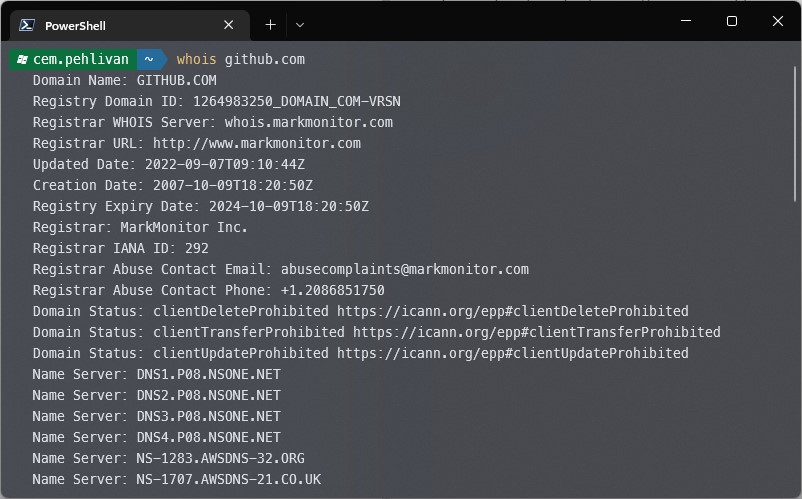
| Product | Versions Compatible and additional computed target framework versions. |
|---|---|
| .NET | net6.0 is compatible. net6.0-android was computed. net6.0-ios was computed. net6.0-maccatalyst was computed. net6.0-macos was computed. net6.0-tvos was computed. net6.0-windows was computed. net7.0 was computed. net7.0-android was computed. net7.0-ios was computed. net7.0-maccatalyst was computed. net7.0-macos was computed. net7.0-tvos was computed. net7.0-windows was computed. net8.0 was computed. net8.0-android was computed. net8.0-browser was computed. net8.0-ios was computed. net8.0-maccatalyst was computed. net8.0-macos was computed. net8.0-tvos was computed. net8.0-windows was computed. net9.0 was computed. net9.0-android was computed. net9.0-browser was computed. net9.0-ios was computed. net9.0-maccatalyst was computed. net9.0-macos was computed. net9.0-tvos was computed. net9.0-windows was computed. |
Compatible target framework(s)
Included target framework(s) (in package)
Learn more about Target Frameworks and .NET Standard.
This package has no dependencies.