XperienceCommunity.ContentTypeRestrictions
1.1.2
The functionality provided by this package has now been included in the core Xperience by Kentico platform. This package will no longer be supported as I recommend you move to use the built in functionality.
dotnet add package XperienceCommunity.ContentTypeRestrictions --version 1.1.2
NuGet\Install-Package XperienceCommunity.ContentTypeRestrictions -Version 1.1.2
<PackageReference Include="XperienceCommunity.ContentTypeRestrictions" Version="1.1.2" />
<PackageVersion Include="XperienceCommunity.ContentTypeRestrictions" Version="1.1.2" />
<PackageReference Include="XperienceCommunity.ContentTypeRestrictions" />
paket add XperienceCommunity.ContentTypeRestrictions --version 1.1.2
#r "nuget: XperienceCommunity.ContentTypeRestrictions, 1.1.2"
#addin nuget:?package=XperienceCommunity.ContentTypeRestrictions&version=1.1.2
#tool nuget:?package=XperienceCommunity.ContentTypeRestrictions&version=1.1.2
[!WARNING]
With the release of the Feb 2025 refresh, this functionality of this package has now been replaced with core features available directly within Xperience by Kentico. To that end, this package will no longer be supported and will instead be intended to be replaced with the core functionality.
See https://community.kentico.com/blog/xperience-by-kentico-refresh-february-20-2025#allowed-web-page-content-types-and-scopes for more information on the feature release.
To assist you with migrating your data from this plugin, I have included a script below. Note that this script is provided for general use and may need to be modified based on how your specific instance of XbyK is setup.
insert into CMS_WebPageScope (WebPageScopeWebsiteChannelID, WebPageScopeWebPageItemID, WebPageScopeIncludeChildren, WebPageScopeGUID) select WebsiteChannelID, null, 0, newid() from CMS_WebsiteChannel wc left join CMS_WebPageScope wps on wc.WebsiteChannelID = wps.WebPageScopeWebsiteChannelID where wps.WebPageScopeWebsiteChannelID is null insert into CMS_WebPageScopeContentType (WebPageScopeContentTypeWebPageScopeID, WebPageScopeContentTypeContentTypeID) select WebPageScopeID, ContentTypeConfigurationContentTypeId from CMS_WebPageScope cross join BQCTR_ContentTypeConfiguration where ContentTypeConfigurationAllowAtRoot = 1 insert into CMS_AllowedChildContentType (AllowedChildContentTypeParentID, AllowedChildContentTypeChildID) select distinct ctc.ContentTypeConfigurationContentTypeId, ctat.ContentTypeAllowedTypeContentTypeId from BQCTR_ContentTypeAllowedType ctat inner join BQCTR_ContentTypeConfiguration ctc on ctat.ContentTypeAllowedTypeContentTypeConfigurationId = ctc.ContentTypeConfigurationId
Xperience Community: Content Type Restrictions
Description
This package provides Xperience by Kentico administrators with an interface to restrict allowed content types within the content trees of a website channel. This package is intended to reduce allow control over what content types are available in order to guide editors towards the correct options when structuring site content.
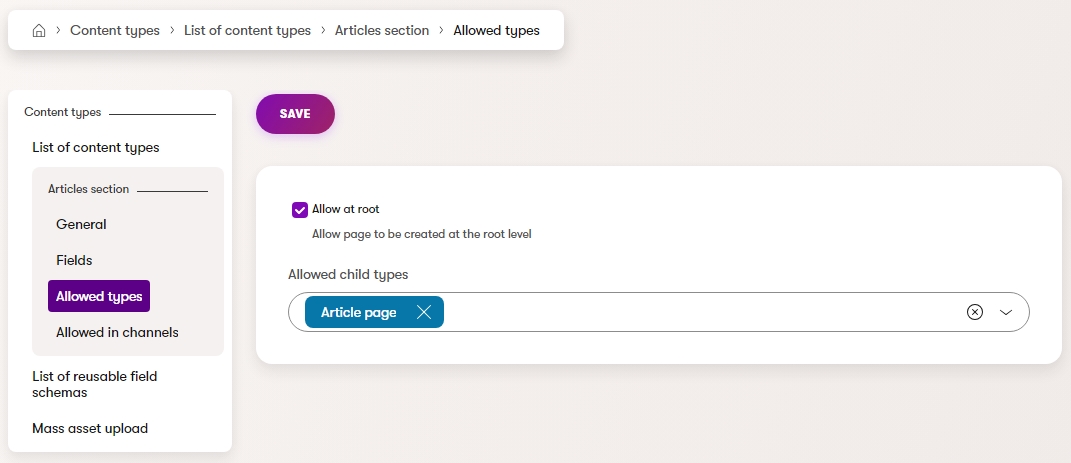
Requirements
Library Version Matrix
| Xperience Version | Library Version |
|---|---|
| >= 29.5.3 | 1.0.0 |
Dependencies
Package Installation
Add the package to your application using the .NET CLI
dotnet add package XperienceCommunity.ContentTypeRestrictions
or via the Package Manager
Install-Package XperienceCommunity.ContentTypeRestrictions
Quick Start
Install the NuGet package.
Update your Program.cs to register the necessary services.
using XperienceCommunity.ContentTypeRestrictions;
...
builder.Services.AddContentTypeRestrictionsExtensionServices();
Full Instructions
Start your Xperience by Kentico website.
Log in to the administration site.
Edit a content type.
Select whether the content type is allowed at the root level and what child types are allowed under this content type.
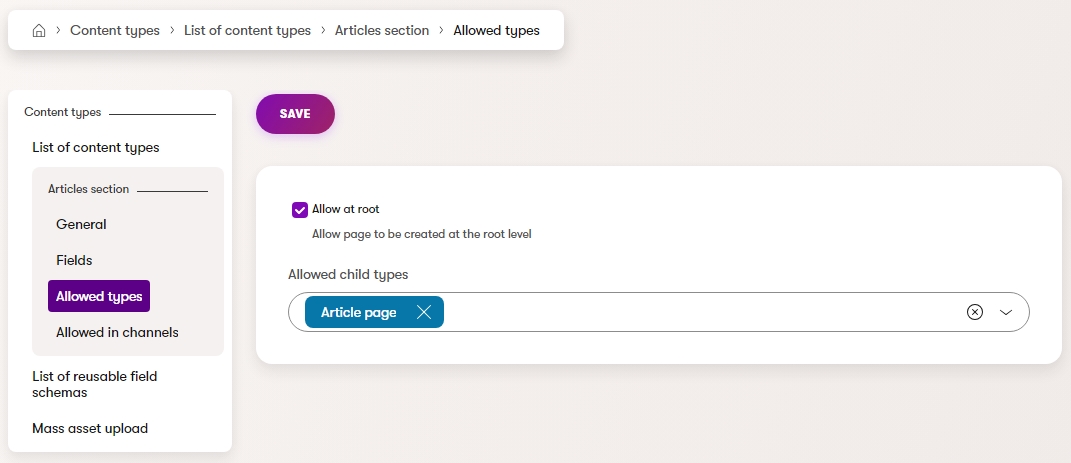
When creating a new page in the website channel, the available content types will be restricted to only the specified allowed types.
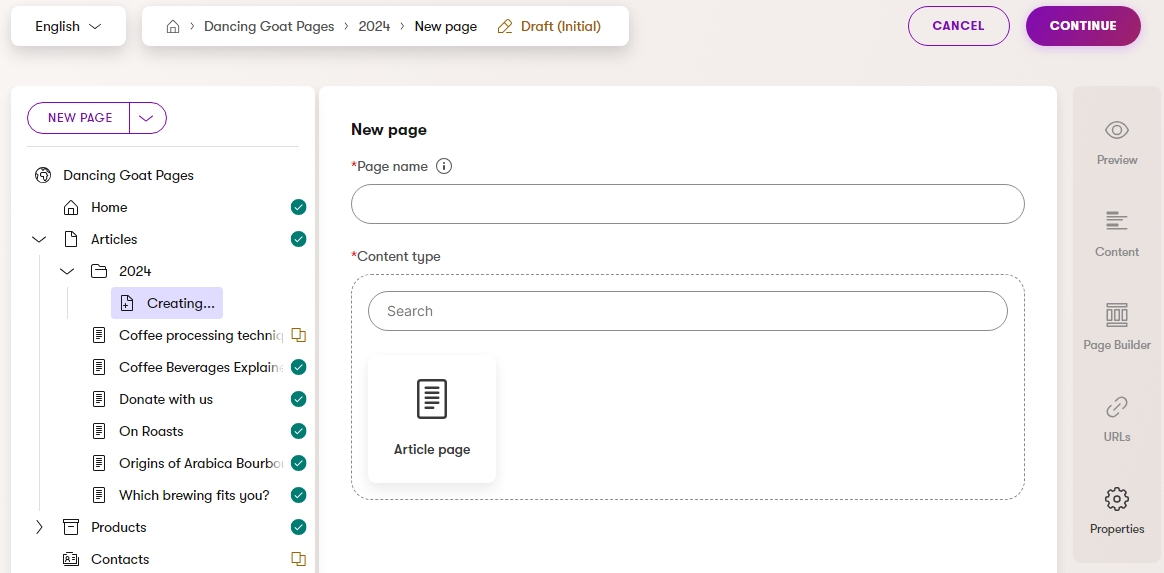
| Product | Versions Compatible and additional computed target framework versions. |
|---|---|
| .NET | net8.0 is compatible. net8.0-android was computed. net8.0-browser was computed. net8.0-ios was computed. net8.0-maccatalyst was computed. net8.0-macos was computed. net8.0-tvos was computed. net8.0-windows was computed. net9.0 was computed. net9.0-android was computed. net9.0-browser was computed. net9.0-ios was computed. net9.0-maccatalyst was computed. net9.0-macos was computed. net9.0-tvos was computed. net9.0-windows was computed. |
-
- kentico.xperience.admin (>= 30.0.0)
NuGet packages
This package is not used by any NuGet packages.
GitHub repositories
This package is not used by any popular GitHub repositories.