jaraio.MauiRemoteLoggingClient
1.0.0
dotnet add package jaraio.MauiRemoteLoggingClient --version 1.0.0
NuGet\Install-Package jaraio.MauiRemoteLoggingClient -Version 1.0.0
<PackageReference Include="jaraio.MauiRemoteLoggingClient" Version="1.0.0" />
<PackageVersion Include="jaraio.MauiRemoteLoggingClient" Version="1.0.0" />
<PackageReference Include="jaraio.MauiRemoteLoggingClient" />
paket add jaraio.MauiRemoteLoggingClient --version 1.0.0
#r "nuget: jaraio.MauiRemoteLoggingClient, 1.0.0"
#:package jaraio.MauiRemoteLoggingClient@1.0.0
#addin nuget:?package=jaraio.MauiRemoteLoggingClient&version=1.0.0
#tool nuget:?package=jaraio.MauiRemoteLoggingClient&version=1.0.0
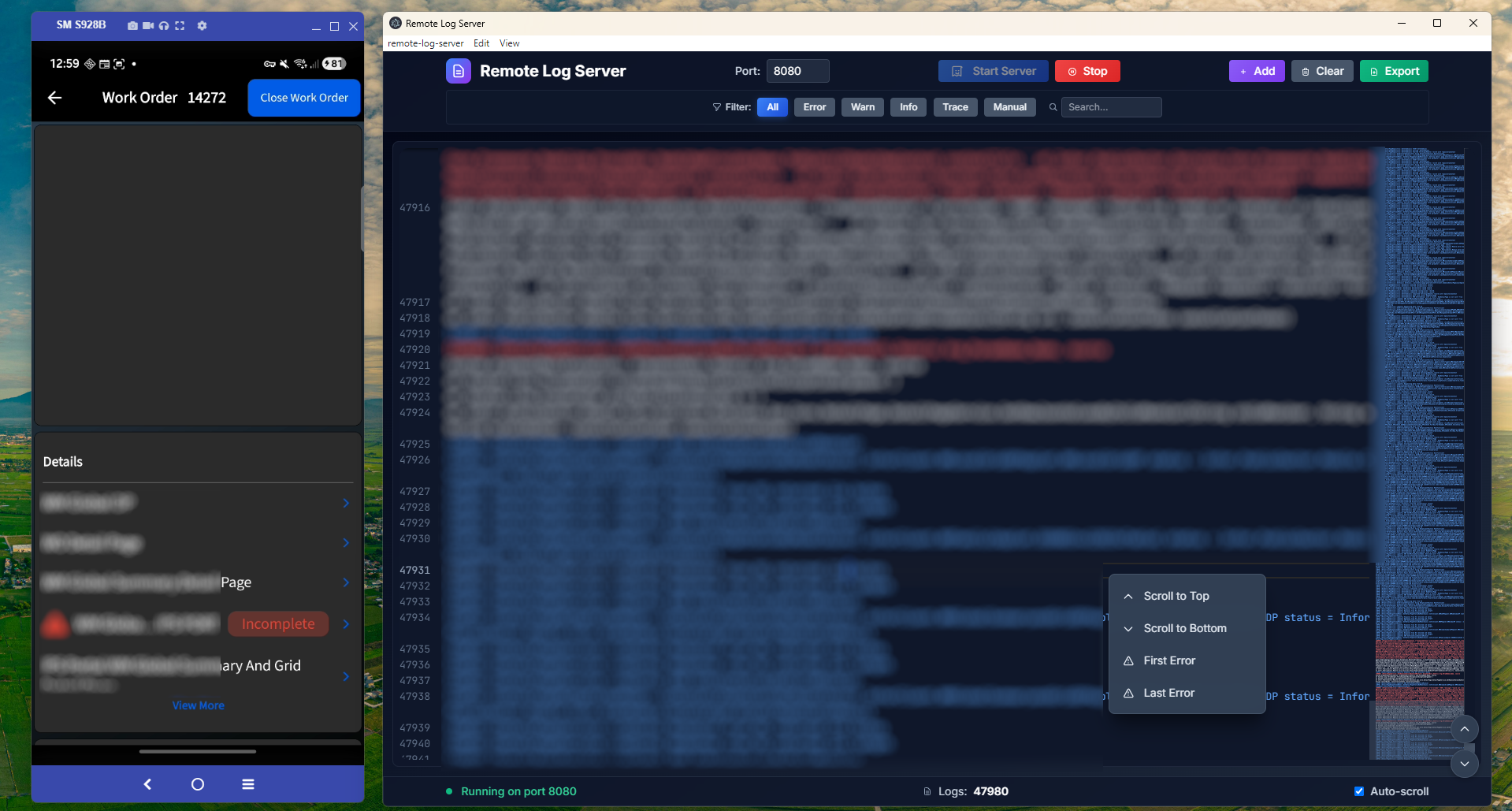
.NET MAUI Remote Log Viewer
A high-performance, real-time remote logging solution for .NET MAUI, perfect for debugging issues in released applications.
This project streams logs from your app—whether on a test emulator or a user's device—to a standalone desktop server. It allows you to capture and analyze errors, warnings, and trace information that you can't reproduce in a local debugging session.
Key Features
Server (Electron App)
- Live Log Stream: View logs instantly as they arrive.
- Log Filtering: Toggle between
All,Error,Warn,Info, andTracelevels. - Dark Mode UI: Clean, dark-themed interface that's easy on the eyes.
- Utilities: Includes line numbers, auto-scroll, clear logs, and export to
.txt. - Status: Shows server status (Offline, Running, Error) and port.
Client (.NET MAUI Service)
- High-Performance & Non-Blocking: Uses
System.Threading.Channelsfor a lock-free, asynchronous producer-consumer pattern. This ensures that logging never blocks your app's UI thread or impacts performance, making it safe for release builds. - Resilient Connection: Automatically retries connection to the server if it's lost, with configurable delay.
- Clean Integration: Registers and configures the service with a single, clean line in
MauiProgram.cs.
How to Use
1. Server (Desktop App)
- Navigate to the project directory in your terminal.
- Run
npm installto install Electron and its dependencies. - Run
npm startto launch the server application. - Click "Start Server" (default port is 8080).
2. Client (.NET MAUI App)
Add
RemoteLoggingClientService.csto your .NET MAUI project.In
MauiProgram.cs, register the service using the new extension method. This is the only setup required.using MauiRemoteLogging; // Add the namespace for your service public static class MauiProgram { public static MauiApp CreateMauiApp() { var builder = MauiApp.CreateBuilder(); builder .UseMauiApp<App>() .ConfigureFonts(fonts => { // ... }); // Add this line to register the logging service // Use your server's local IP and the port from the Electron app builder.ConfigureRemoteLogging("YOUR_SERVER_IP_HERE", 8080); // ... register other services return builder.Build(); } }Inject
IRemoteLoggingClientServiceinto any ViewModel or service and start logging.using MauiRemoteLogging; // Use the correct namespace public class MyViewModel { private readonly IRemoteLoggingClientService _logger; public MyViewModel(IRemoteLoggingClientService logger) { _logger = logger; } public void DoSomething() { // Use the new EnqueueLog method _logger.EnqueueLog(LogLevel.Info, "MyViewModel", "Button was clicked!", null, "DoSomething"); try { // ... code that might fail } catch (Exception ex) { _logger.EnqueueLog(LogLevel.Error, "MyViewModel", "Something bad happened.", ex, "DoSomething"); } } }
Tech Stack
- Server: Electron, Node.js (TCP Server), Tailwind CSS
- Client: .NET C#,
TcpClient,System.Threading.Channels
| Product | Versions Compatible and additional computed target framework versions. |
|---|---|
| .NET | net9.0-android35.0 is compatible. net9.0-ios18.0 is compatible. net9.0-maccatalyst18.0 is compatible. net9.0-windows10.0.19041 is compatible. net10.0-android was computed. net10.0-ios was computed. net10.0-maccatalyst was computed. net10.0-windows was computed. |
-
net9.0-android35.0
- Microsoft.Maui.Controls (>= 9.0.111)
-
net9.0-ios18.0
- Microsoft.Maui.Controls (>= 9.0.111)
-
net9.0-maccatalyst18.0
- Microsoft.Maui.Controls (>= 9.0.111)
-
net9.0-windows10.0.19041
- Microsoft.Maui.Controls (>= 9.0.111)
NuGet packages
This package is not used by any NuGet packages.
GitHub repositories
This package is not used by any popular GitHub repositories.
| Version | Downloads | Last Updated |
|---|---|---|
| 1.0.0 | 31 | 11/8/2025 |