DotNetPonies 1.0.2
dotnet add package DotNetPonies --version 1.0.2
NuGet\Install-Package DotNetPonies -Version 1.0.2
This command is intended to be used within the Package Manager Console in Visual Studio, as it uses the NuGet module's version of Install-Package.
<PackageReference Include="DotNetPonies" Version="1.0.2" />
For projects that support PackageReference, copy this XML node into the project file to reference the package.
<PackageVersion Include="DotNetPonies" Version="1.0.2" />
<PackageReference Include="DotNetPonies" />
For projects that support Central Package Management (CPM), copy this XML node into the solution Directory.Packages.props file to version the package.
paket add DotNetPonies --version 1.0.2
The NuGet Team does not provide support for this client. Please contact its maintainers for support.
#r "nuget: DotNetPonies, 1.0.2"
#r directive can be used in F# Interactive and Polyglot Notebooks. Copy this into the interactive tool or source code of the script to reference the package.
#:package DotNetPonies@1.0.2
#:package directive can be used in C# file-based apps starting in .NET 10 preview 4. Copy this into a .cs file before any lines of code to reference the package.
#addin nuget:?package=DotNetPonies&version=1.0.2
#tool nuget:?package=DotNetPonies&version=1.0.2
The NuGet Team does not provide support for this client. Please contact its maintainers for support.
Getting Started
- Install the library from Nuget or this repository
Features
- Get the servers list and status
- Get the account informations
- Get the account ponies
- Pony data parsing
- OAuth2 support
- Friends list
- Simple bot implementation
How to ?
- Get the servers list
using DotNetPonies;
var client = new PonyTownClient();
// Resolve api version by searching in the pony town javascript code.
await client.ResolveApiVersionAsync();
var status = await client.GetStatusAsync();
foreach (var server in status.Servers)
{
Console.WriteLine($"{server.Id} - {server.Name} - {server.OnlineCount} players");
}
- Get all pony for an account
using DotNetPonies;
var client = new PonyTownClient();
// Resolve api version by searching in the pony town javascript code.
await client.ResolveApiVersionAsync();
// Login with your pony town account (cookie)
client.LoginWithCookie("<connect_sid>", "<remember_me>");
var ponies = await client.GetCharactersAsync("<account_id>", "<account_name>");
foreach (var pony in ponies)
{
Console.WriteLine(pony.Name);
}
Get Api Version manually
PonyTownException: Invalid game version
PonyTown API V2 is using a api-version header to validate a lot of request, in this case the api-version is not valid anymore for this build, it will be necessary to get it manually.
- First you need to go on pony town website and login.
- Open the chrome/firefox dev tool with F12.
- Go on the network tab
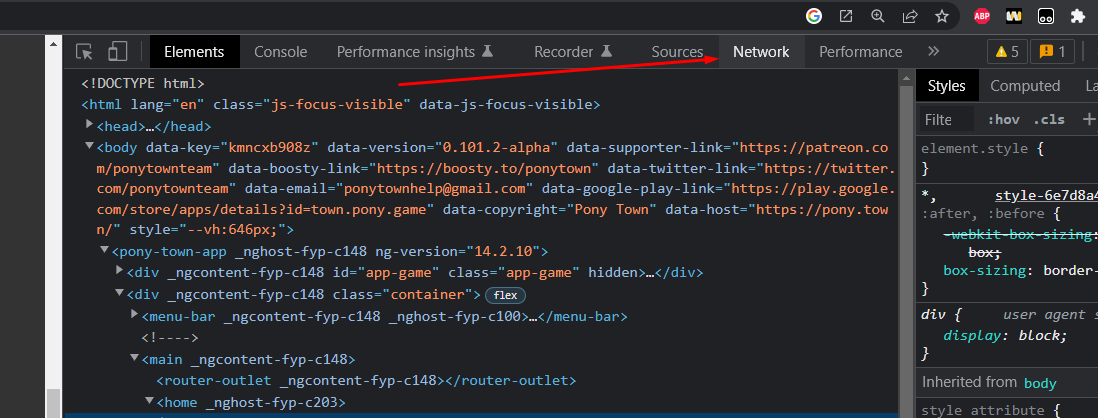
- Reload your page
- Go on the https://pony.town/api1/account ressource (or https://pony.town/api2/game/status if you have clicked on the server selector)
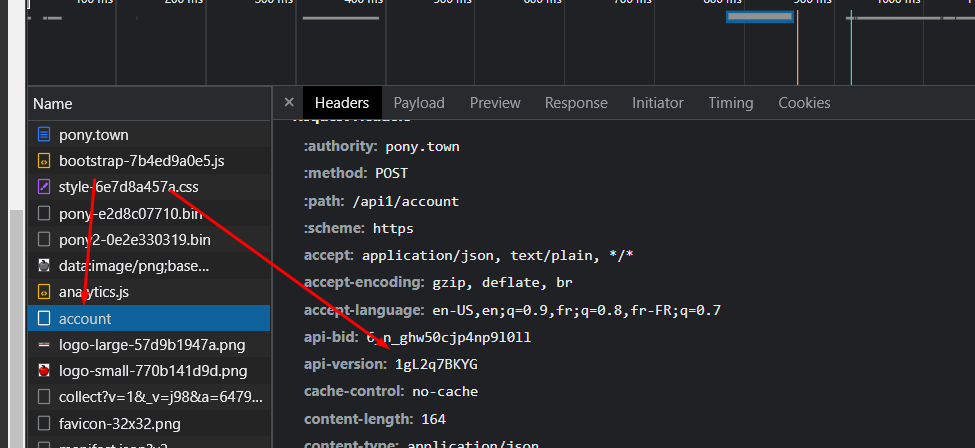
- Get the api-version header
- Create your client with this api version
var client = new PonyTownClient("<api-version-here>");
| Product | Versions Compatible and additional computed target framework versions. |
|---|---|
| .NET | net5.0 was computed. net5.0-windows was computed. net6.0 was computed. net6.0-android was computed. net6.0-ios was computed. net6.0-maccatalyst was computed. net6.0-macos was computed. net6.0-tvos was computed. net6.0-windows was computed. net7.0 was computed. net7.0-android was computed. net7.0-ios was computed. net7.0-maccatalyst was computed. net7.0-macos was computed. net7.0-tvos was computed. net7.0-windows was computed. net8.0 was computed. net8.0-android was computed. net8.0-browser was computed. net8.0-ios was computed. net8.0-maccatalyst was computed. net8.0-macos was computed. net8.0-tvos was computed. net8.0-windows was computed. net9.0 was computed. net9.0-android was computed. net9.0-browser was computed. net9.0-ios was computed. net9.0-maccatalyst was computed. net9.0-macos was computed. net9.0-tvos was computed. net9.0-windows was computed. net10.0 was computed. net10.0-android was computed. net10.0-browser was computed. net10.0-ios was computed. net10.0-maccatalyst was computed. net10.0-macos was computed. net10.0-tvos was computed. net10.0-windows was computed. |
| .NET Core | netcoreapp3.0 was computed. netcoreapp3.1 was computed. |
| .NET Standard | netstandard2.1 is compatible. |
| MonoAndroid | monoandroid was computed. |
| MonoMac | monomac was computed. |
| MonoTouch | monotouch was computed. |
| Tizen | tizen60 was computed. |
| Xamarin.iOS | xamarinios was computed. |
| Xamarin.Mac | xamarinmac was computed. |
| Xamarin.TVOS | xamarintvos was computed. |
| Xamarin.WatchOS | xamarinwatchos was computed. |
Compatible target framework(s)
Included target framework(s) (in package)
Learn more about Target Frameworks and .NET Standard.
-
.NETStandard 2.1
- Newtonsoft.Json (>= 13.0.2)
NuGet packages
This package is not used by any NuGet packages.
GitHub repositories
This package is not used by any popular GitHub repositories.