DuckDB.NET.Bindings.Full
0.9.0.3
See the version list below for details.
dotnet add package DuckDB.NET.Bindings.Full --version 0.9.0.3
NuGet\Install-Package DuckDB.NET.Bindings.Full -Version 0.9.0.3
<PackageReference Include="DuckDB.NET.Bindings.Full" Version="0.9.0.3" />
paket add DuckDB.NET.Bindings.Full --version 0.9.0.3
#r "nuget: DuckDB.NET.Bindings.Full, 0.9.0.3"
// Install DuckDB.NET.Bindings.Full as a Cake Addin #addin nuget:?package=DuckDB.NET.Bindings.Full&version=0.9.0.3 // Install DuckDB.NET.Bindings.Full as a Cake Tool #tool nuget:?package=DuckDB.NET.Bindings.Full&version=0.9.0.3
DuckDB.NET
DuckDB bindings for C#
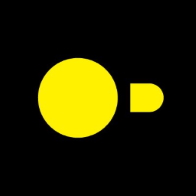
Note: The library is in the early stage and contributions are more than welcome.
Usage
Support
If you encounter a bug with the library Create an Issue. Join the DuckDB .Net Channel for DuckDB.NET related topics.
Getting Started
There are two ways to work with DuckDB from C#: You can use ADO.NET Provider or use low-level bindings library for DuckDB. The ADO.NET Provider is built on top of the low-level library and is the recommended and most straightforward approach to work with DuckDB.
In both cases, there are two NuGet packages available: The Full package that includes the DuckDB native library and a managed-only library that doesn't include a native library.
| ADO.NET Provider | Includes DuckDB library | |
|---|---|---|
| DuckDB.NET.Bindings | ❌ | ❌ |
| DuckDB.NET.Bindings.Full | ❌ | ✅ |
| DuckDB.NET.Data | ✅ | ❌ |
| DuckDB.NET.Data.Full | ✅ | ✅ |
Using ADO.NET Provider
dotnet add package DuckDB.NET.Data.Full
using (var duckDBConnection = new DuckDBConnection("Data Source=file.db"))
{
duckDBConnection.Open();
var command = duckDBConnection.CreateCommand();
command.CommandText = "CREATE TABLE integers(foo INTEGER, bar INTEGER);";
var executeNonQuery = command.ExecuteNonQuery();
command.CommandText = "INSERT INTO integers VALUES (3, 4), (5, 6), (7, 8);";
executeNonQuery = command.ExecuteNonQuery();
command.CommandText = "Select count(*) from integers";
var executeScalar = command.ExecuteScalar();
command.CommandText = "SELECT foo, bar FROM integers";
var reader = command.ExecuteReader();
PrintQueryResults(reader);
}
private static void PrintQueryResults(DbDataReader queryResult)
{
for (var index = 0; index < queryResult.FieldCount; index++)
{
var column = queryResult.GetName(index);
Console.Write($"{column} ");
}
Console.WriteLine();
while (queryResult.Read())
{
for (int ordinal = 0; ordinal < queryResult.FieldCount; ordinal++)
{
var val = queryResult.GetInt32(ordinal);
Console.Write(val);
Console.Write(" ");
}
Console.WriteLine();
}
}
Efficient data loading with Appender
Appenders are the most efficient way of loading data into DuckDB. Starting from version 0.6.1, you can use a managed Appender instead of using low-level DuckDB Api:
using var connection = new DuckDBConnection("DataSource=:memory:");
connection.Open();
using (var duckDbCommand = connection.CreateCommand())
{
var table = "CREATE TABLE AppenderTest(foo INTEGER, bar INTEGER);";
duckDbCommand.CommandText = table;
duckDbCommand.ExecuteNonQuery();
}
var rows = 10;
using (var appender = connection.CreateAppender("managedAppenderTest"))
{
for (var i = 0; i < rows; i++)
{
var row = appender.CreateRow();
row.AppendValue(i).AppendValue(i+2).EndRow();
}
}
Parameterized queries and DuckDB native types.
Starting from version 0.4.0.10, DuckDB.NET.Data supports executing parameterized queries and reading all built-in native DuckDB types. Starting from version 0.9.0 the library supports named parameters too:
using var connection = new DuckDBConnection("DataSource=:memory:");
connection.Open();
var command = connection.CreateCommand();
//Named parameters
command.CommandText = "INSERT INTO ParametersTestKeyValue (KEY, VALUE) VALUES ($key, $value)";
command.Parameters.Add(new DuckDBParameter("key", 42));
command.Parameters.Add(new DuckDBParameter("value", "hello"));
var affectedRows = command.ExecuteNonQuery();
//Positional parameters
command.CommandText = "INSERT INTO ParametersTestKeyValue (KEY, VALUE) VALUES (?, ?)";
command.Parameters.Add(new DuckDBParameter(24));
command.Parameters.Add(new DuckDBParameter("world"));
affectedRows = command.ExecuteNonQuery();
command.CommandText = "SELECT * from integers where foo > ?;";
command.Parameters.Add(new new DuckDBParameter(3));
using var reader = command.ExecuteReader();
To read DuckDB specific native types use DuckDBDataReader.GetFieldValue<T> method. The following table shows the mapping between DuckDB native type and DuckDB.NET.Data .Net type:
| DuckDB Type | .Net Type |
|---|---|
| INTERVAL | DuckDBInterval |
| DATE | DuckDBDateOnly |
| TIME | DuckDBTimeOnly |
| HUGEINT | BigInteger |
List, Struct, Enum, and other composite types
DuckDB.NET 0.9.0 supports reading a List of primitive types (int, string, double, etc). Reading a List of composite types or nested lists isn't supported.
To read a List use DuckDBDataReader.GetFieldValue<T>. For example, to read a list of doubles: DuckDBDataReader.GetFieldValue<List<double>> If the list contains null use DuckDBDataReader.GetFieldValue<List<double?>>, otherwise an exception will be thrown when null is encountered. If you don't know whether the list contains null or not but want to skip all null values, you can use select [x for x in mylist if x IS NOT NULL] as filtered; to remove null values from the list.
Executing multiple statements in a single go.
Starting from version 0.8, you can execute multiple statements in a single go:
var command = duckDBConnection.CreateCommand();
command.CommandText = "INSTALL 'httpfs'; Load 'httpfs';";
command.ExecuteNonQuery();
To consume multiple result sets use NextResult:
var duckDbCommand = connection.CreateCommand();
duckDbCommand.CommandText = "Select 1; Select 2";
using var reader = duckDbCommand.ExecuteReader();
reader.Read();
var firstValue = reader.GetInt32(0);
reader.NextResult();
reader.Read();
var secondResult = reader.GetInt32(0);
Dapper
You can also use Dapper to query data:
var item = duckDBConnection.Query<FooBar>("SELECT foo, bar FROM integers");
In-Memory database
For an in-memory database use Data Source=:memory: connection string. When using an in-memory database no data is persisted on disk. Every in-memory connection results in a new, isolated database so tables created
inside one in-memory connection aren't visible to another in-memory connection. If you want to create a shared in-memory database, you can use DataSource=:memory:?cache=shared connection string. Both connection strings
are exposed by the library as DuckDBConnectionStringBuilder.InMemoryDataSource and DuckDBConnectionStringBuilder.InMemorySharedDataSource respectively.
Use low-level bindings library
dotnet add package DuckDB.NET.Bindings.Full
var result = Startup.DuckDBOpen(null, out var database);
using (database)
{
result = Startup.DuckDBConnect(database, out var connection);
using (connection)
{
var queryResult = new DuckDBResult();
result = Query.DuckDBQuery(connection, "CREATE TABLE integers(foo INTEGER, bar INTEGER);", null);
result = Query.DuckDBQuery(connection, "INSERT INTO integers VALUES (3, 4), (5, 6), (7, 8);", null);
result = Query.DuckDBQuery(connection, "SELECT foo, bar FROM integers", queryResult);
PrintQueryResults(queryResult);
result = PreparedStatements.DuckDBPrepare(connection, "INSERT INTO integers VALUES (?, ?)", out var insertStatement);
using (insertStatement)
{
result = PreparedStatements.DuckDBBindInt32(insertStatement, 1, 42); // the parameter index starts counting at 1!
result = PreparedStatements.DuckDBBindInt32(insertStatement, 2, 43);
result = PreparedStatements.DuckDBExecutePrepared(insertStatement, null);
}
result = PreparedStatements.DuckDBPrepare(connection, "SELECT * FROM integers WHERE foo = ?", out var selectStatement);
using (selectStatement)
{
result = PreparedStatements.DuckDBBindInt32(selectStatement, 1, 42);
result = PreparedStatements.DuckDBExecutePrepared(selectStatement, queryResult);
}
PrintQueryResults(queryResult);
// clean up
Query.DuckDBDestroyResult(queryResult);
}
}
private static void PrintQueryResults(DuckDBResult queryResult)
{
var columnCount = Query.DuckDBColumnCount(queryResult);
for (var index = 0; index < columnCount; index++)
{
var columnName = Query.DuckDBColumnName(queryResult, index).ToManagedString(false);
Console.Write($"{columnName} ");
}
Console.WriteLine();
var rowCount = Query.DuckDBRowCount(queryResult);
for (long row = 0; row < rowCount; row++)
{
for (long column = 0; column < columnCount; column++)
{
var val = Types.DuckDBValueInt32(queryResult, column, row);
Console.Write(val);
Console.Write(" ");
}
Console.WriteLine();
}
}
| Product | Versions Compatible and additional computed target framework versions. |
|---|---|
| .NET | net5.0 was computed. net5.0-windows was computed. net6.0 is compatible. net6.0-android was computed. net6.0-ios was computed. net6.0-maccatalyst was computed. net6.0-macos was computed. net6.0-tvos was computed. net6.0-windows was computed. net7.0 was computed. net7.0-android was computed. net7.0-ios was computed. net7.0-maccatalyst was computed. net7.0-macos was computed. net7.0-tvos was computed. net7.0-windows was computed. net8.0 was computed. net8.0-android was computed. net8.0-browser was computed. net8.0-ios was computed. net8.0-maccatalyst was computed. net8.0-macos was computed. net8.0-tvos was computed. net8.0-windows was computed. |
| .NET Core | netcoreapp2.0 was computed. netcoreapp2.1 was computed. netcoreapp2.2 was computed. netcoreapp3.0 was computed. netcoreapp3.1 was computed. |
| .NET Standard | netstandard2.0 is compatible. netstandard2.1 was computed. |
| .NET Framework | net461 was computed. net462 was computed. net463 was computed. net47 was computed. net471 was computed. net472 was computed. net48 was computed. net481 was computed. |
| MonoAndroid | monoandroid was computed. |
| MonoMac | monomac was computed. |
| MonoTouch | monotouch was computed. |
| Tizen | tizen40 was computed. tizen60 was computed. |
| Xamarin.iOS | xamarinios was computed. |
| Xamarin.Mac | xamarinmac was computed. |
| Xamarin.TVOS | xamarintvos was computed. |
| Xamarin.WatchOS | xamarinwatchos was computed. |
-
.NETStandard 2.0
- No dependencies.
-
net6.0
- No dependencies.
NuGet packages (3)
Showing the top 3 NuGet packages that depend on DuckDB.NET.Bindings.Full:
| Package | Downloads |
|---|---|
|
DuckDB.NET.Data.Full
DuckDB ADO.NET Provider for C#. |
|
|
TheTechIdea.Beep.DuckDBDataSourceCore
Package Description |
|
|
DuckDbSharp
Bidirectional interoperability layer between DuckDB and .NET. |
GitHub repositories (1)
Showing the top 1 popular GitHub repositories that depend on DuckDB.NET.Bindings.Full:
| Repository | Stars |
|---|---|
|
apache/arrow-adbc
Database connectivity API standard and libraries for Apache Arrow
|
| Version | Downloads | Last updated |
|---|---|---|
| 1.1.3 | 2,911 | 11/7/2024 |
| 1.1.2.1 | 28,871 | 10/21/2024 |
| 1.1.2-alpha.5 | 205 | 10/10/2024 |
| 1.1.1 | 74,684 | 9/24/2024 |
| 1.1.0.1 | 147,596 | 9/9/2024 |
| 1.0.2 | 71,640 | 7/22/2024 |
| 1.0.1 | 29,936 | 6/22/2024 |
| 1.0.0 | 44,006 | 6/3/2024 |
| 0.10.3 | 10,518 | 5/22/2024 |
| 0.10.2 | 10,977 | 4/21/2024 |
| 0.10.1.2 | 104,628 | 3/22/2024 |
| 0.10.1 | 36,916 | 3/18/2024 |
| 0.9.2 | 181,769 | 11/14/2023 |
| 0.9.1 | 45,241 | 10/13/2023 |
| 0.9.0.3 | 10,527 | 10/4/2023 |
| 0.9.0 | 3,000 | 10/2/2023 |
| 0.8.1 | 141,637 | 7/8/2023 |
| 0.8.0 | 25,163 | 5/17/2023 |
| 0.7.1 | 37,931 | 3/4/2023 |
| 0.6.1 | 4,894 | 1/8/2023 |
Added binding for Data Chunks api.








